Important!
For a correct speed test, you must disable all programs that can use the Internet. It is also necessary to disable the operation of anti-virus software since it passes through itself all the traffic received from the Internet, and can distort the test results. We would like to draw your attention to the fact that with disabled anti-virus software, we do not recommend visiting any sites and running any programs. After receiving the test results, you must enable your antivirus software. We have also prepared a video tutorial for you.
To check the speed, follow the following algorithm:
1) Connect to the Internet.
2) Launch your browser.
3) In the address bar enter the site address https://www.speedtest.net/ru
4) Choose a server. Enter the server we need and click on it.
For Ethernet clients, we recommend measuring the external speed on 2 servers: Megafon server - Moscow and Unet server - Minsk (if the indicators on the Moscow server are low).
Server selection is shown in the pictures:
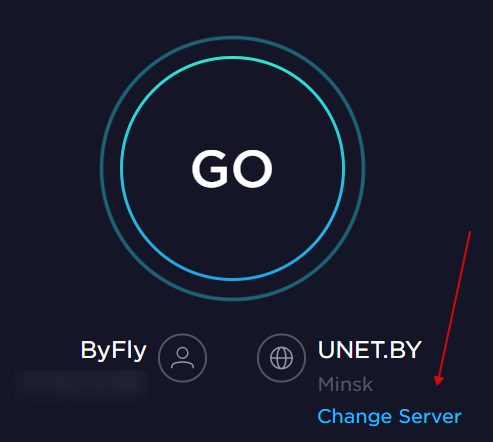
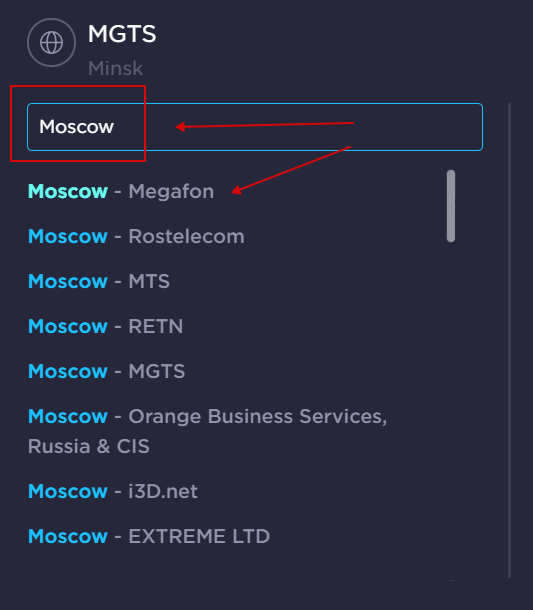
For LTE clients, you must select the BeCloud server.
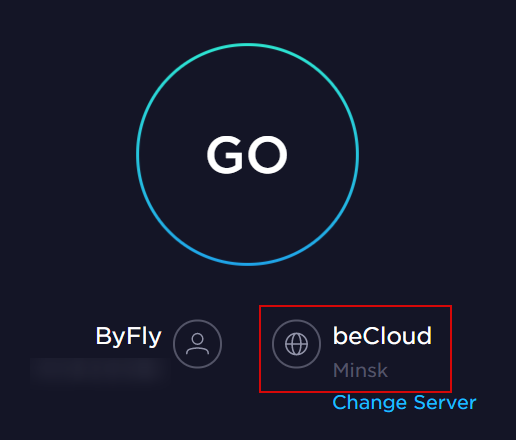
5) Press the "Go" button. After that, testing will begin.
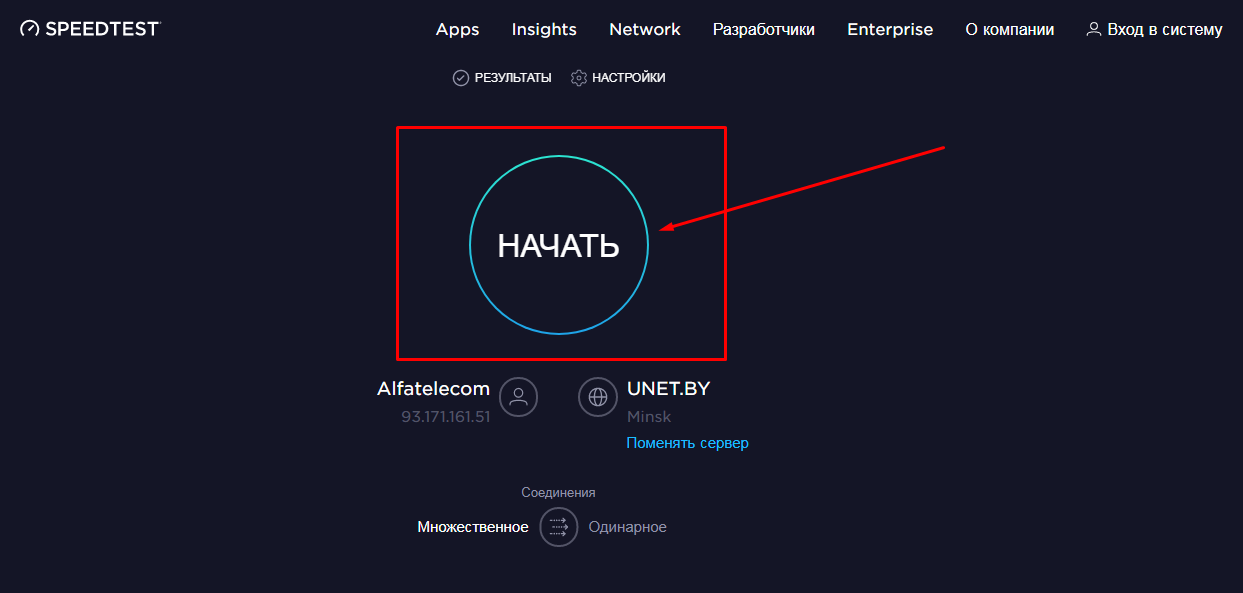
After the end of testing, you will see the statistics, which will indicate:
1. - ping
2. - download speed
3. - upload speed
4. - results to copy the link
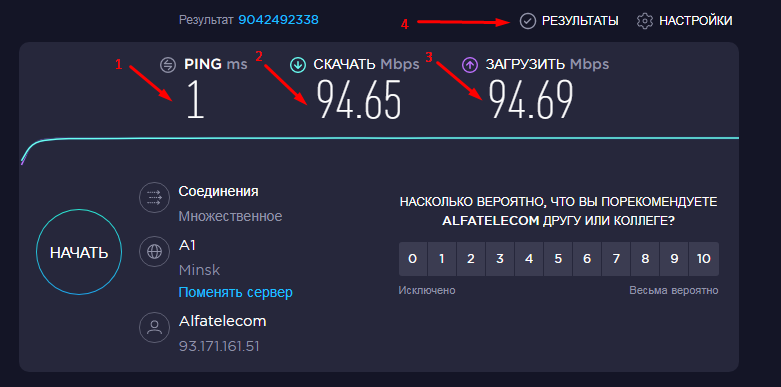
6) You need to copy the results and send them to the operators for further diagnostics.
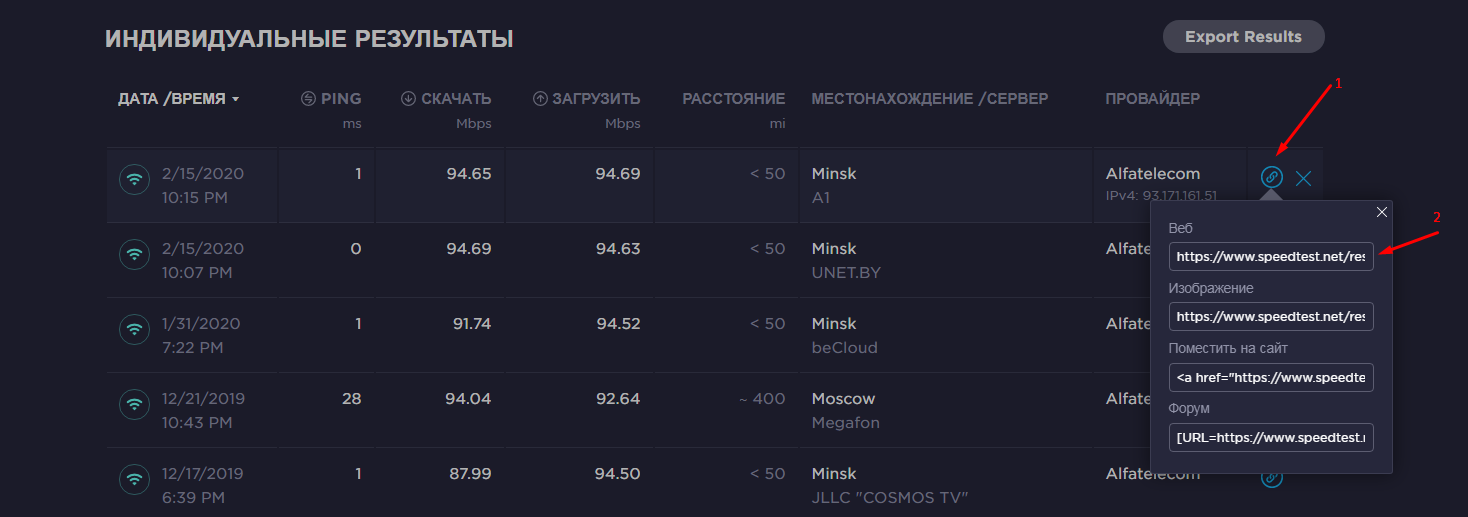
You will find detailed information on termination and examples of applications in our article on how to terminate a contract.
Subscribe to the mobile application: Viber, Telegram.
And also follow the latest news in our Telegram channel.
If you have any questions - write to us or call 777 82 82 (any mobile operator).
